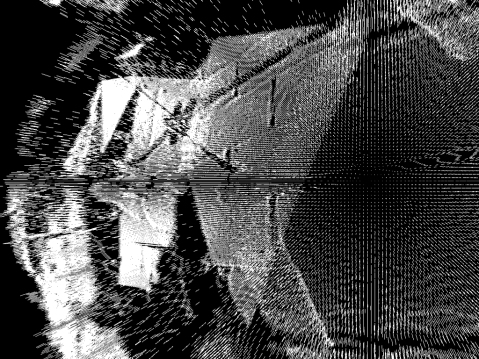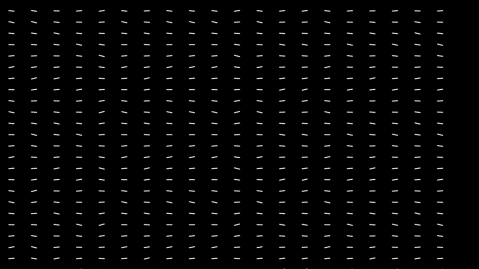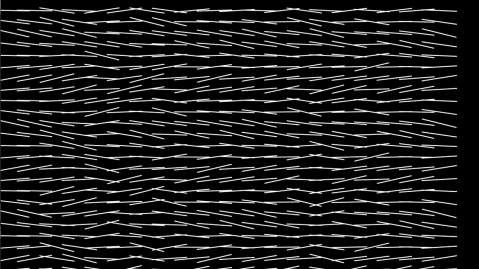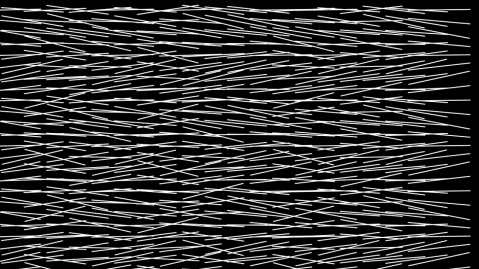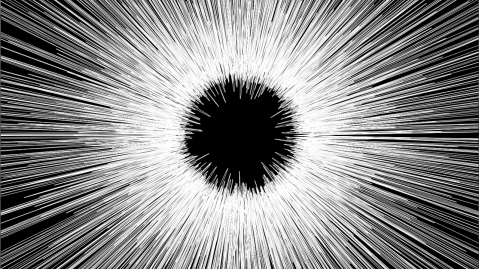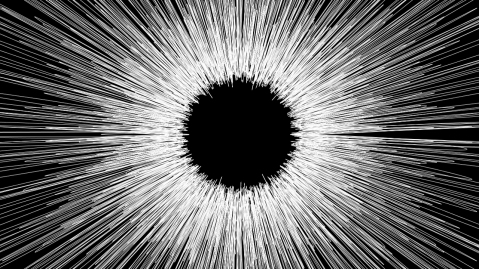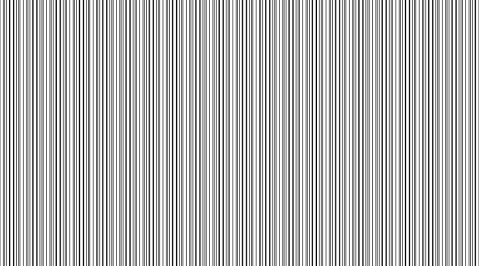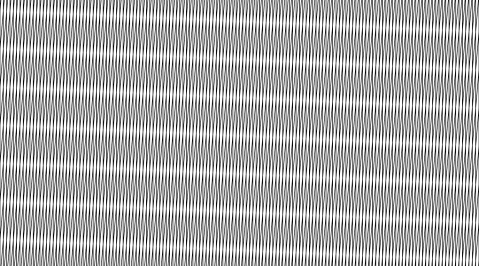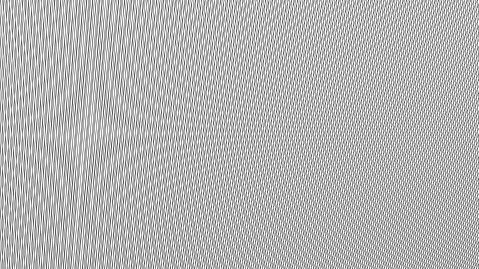Archive | Processing
RSS for this section
Processing – Transform
/**
* Transform: Transcoded Landscape [messed up by... kj]
* from Form+Code in Design, Art, and Architecture
* by Casey Reas, Chandler McWilliams, and LUST
* Princeton Architectural Press, 2010
* ISBN 9781568989372
*
* This code was written for Processing 1.2+
* Get Processing at http://www.processing.org/download
*
* You need a grayscale .jpg image [lower resolution]
* in the processing sketch folder */
import processing.opengl.*;
PImage img;
int[][] values;
float angle;
void setup() {
size(1024, 768, OPENGL);
noFill();
values = new int[width][height];
// Extract the brightness of each pixel in the image
// and store in the "values" array
// place grayscale .jpg in sketch folder
img = loadImage("jnznbrktest.jpg"); // rename to suit file name
img.loadPixels();
for (int i = 0; i < img.height; i++) {
for (int j = 0; j < img.width; j++) {
color pixel = img.pixels[i*img.width + j];
values[j][i] = int(brightness(pixel));
}
}
}
void draw() {
background(0); // Set black background
translate(width/2, height/2, 0); // Move to the center
scale(3.0); // Scale to 400%
// Update the angle
angle += 0.001;
rotateY(angle);
// Display the image mass
for (int i = 0; i < img.height; i += 1) {
for (int j = 0; j < img.width; j += 1) {
stroke(255, 255);
float x1 = j-img.width/2;
float y1 = i-img.height/2;
float z1 = -values[j][i]/2;
float x2 = j-img.width/2;
float y2 = i-img.height/2;
float z2 = -values[j][i]/2-4;
line(x1, y1, z1, x2, y2, z2);
}
}
}
Processing – Waves [syphon]
//Tells Processing we're going to utilize the syphon library
import codeanticode.syphon.*;
//Declares the canvas we will draw to, necessary for Syphon
int brickWidth = 40;
int brickHeight = 2;
int cols = 20;
int rows = 24;
int columnOffset = 60;
int rowOffset = 30;
float rotationIncrement = 0.5;
PGraphics canvas;
//Declares the Syphon Server
SyphonServer server;
void setup() {
//typical size function, with added argument that is necessary for Syphon
size(1280,720, P3D);
//noLoop();
//Sets up the canvas, make it match the desired size of your sketch
canvas = createGraphics(1280, 720, P3D);
// Create syhpon server to send frames out.
server = new SyphonServer(this, "Processing Syphon");
}
void draw() {
//Tell processing to begin drawing to the canvas instead of to the sketch
canvas.beginDraw();
//Typical drawing functions, but applied to canvas instead of the sketch itself
brickWidth = millis()/250;
canvas.background(0);
canvas.smooth(50);
canvas.fill(255);
canvas.stroke(255);
canvas.translate(30, 30);
for (int i=0; i<cols; i++) {
canvas.pushMatrix();
canvas.translate(i * columnOffset, 0);
float r = random(-QUARTER_PI, QUARTER_PI);
int dir = 1;
for (int j=0; j<rows; j++) {
canvas.pushMatrix();
canvas.translate(0, rowOffset * j);
canvas.rotate(r/5);
canvas.rect(-brickWidth/2, -brickHeight/2, brickWidth, brickHeight);
canvas.popMatrix();
r += dir * rotationIncrement;
if (r > QUARTER_PI || r < -QUARTER_PI) dir *= -1;
}
canvas.popMatrix();
}
//Tell processing we're done drawing to canvas
canvas.endDraw();
//Draws contents of canvas to our sketch so we can see whats going on
image(canvas, 0, 0);
//Sends contents of canvas through Syphon Server to MadMapper! Yay!
server.sendImage(canvas);
}
Tutorial: Using Syphon with Processing to stream video into MadMapper.
Processing – Random Bursts
/**
* Visualize: Superformula [Messed up by...]
* from Form+Code in Design, Art, and Architecture
* by Casey Reas, Chandler McWilliams, and LUST
* Princeton Architectural Press, 2010
* ISBN 9781568989372
*
* This code was written for Processing 1.2+
* Get Processing at http://www.processing.org/download
*/
float scaler = 200;
int m = 2;
float n1 = 18;
float n2 = 1;
float n3 = 1;
void setup() {
size(1280, 720);
smooth();
noFill();
stroke(255);
}
void draw() {
background(0);
pushMatrix();
translate(width/2, height/2);
float newscaler = scaler;
for (int s = 16; s > 0; s--) {
beginShape();
float mm = (millis()/2) + s;
float nn1 = n1 + s;
float nn2 = random(255) + s;
float nn3 = random(200) + s;
newscaler = newscaler * 0.98;
float sscaler = newscaler;
PVector[] points = superformula(mm, nn1, nn2, nn3);
curveVertex(points[points.length-1].x * sscaler, points[points.length-1].y * sscaler);
for (int i = 0;i < points.length; i++) {
curveVertex(points[i].x * sscaler, points[i].y * sscaler);
}
curveVertex(points[0].x * sscaler, points[0].y * sscaler);
endShape();
}
popMatrix();
}
PVector[] superformula(float m,float n1,float n2,float n3) {
int numPoints = 360;
float phi = TWO_PI / numPoints;
PVector[] points = new PVector[numPoints+1];
for (int i = 0;i <= numPoints;i++) {
points[i] = superformulaPoint(m,n1,n2,n3,phi * i);
}
return points;
}
PVector superformulaPoint(float m,float n1,float n2,float n3,float phi) {
float r;
float t1,t2;
float a=1,b=1;
float x = 0;
float y = 0;
t1 = cos(m * phi / 4) / a;
t1 = abs(t1);
t1 = pow(t1,n2);
t2 = sin(m * phi / 4) / b;
t2 = abs(t2);
t2 = pow(t2,n3);
r = pow(t1+t2,1/n1);
if (abs(r) == 0) {
x = 0;
y = 0;
}
else {
r = 1 / r;
x = r * cos(phi);
y = r * sin(phi);
}
return new PVector(x, y);
}
Moiré Processing
Using Processing to produce Moiré patterns.
Processing code:
//moiré maker by kjanzen, 2012
//Drawing two sets of lines at varying angles and spacings. (see settings)
//Press 'p' to save as PDF. (saves to sketch directory)
import processing.pdf.*;
void setup() {
size(1280, 720); //size (pixels x pixels)
background(255); //backgtound colour (0 = black, 255 = white)
}
void keyPressed(){
if (key=='p'){ //press 'p' to save PDF (saves to sketch dir)
beginRecord(PDF, "moire.pdf"); //save PDF as ('name'.pdf)
}
}
void draw() {
//settings
int angle1 = 0; //adjust angle for set1 (<20)
int angle2 = 0; //adjust angle for set2 (<20)
int spacing1 = 10; //adjust spacing for set2
int spacing2 = 7; //adjust spacing for set2
int shift1 = 1; //adjust shift for set1 (!=0)
int shift2 = 1; //adjust shift for set2 (!=0)
//set1
for (int i=0; i<width+1500; i+=spacing1) {
stroke(0);
pushMatrix();
// move the origin to the pivot point
translate(0, -500);
// then pivot the grid
rotate(radians(angle1));
// and draw the square at the origin
line(i, 0, i/shift1, width+1500);
popMatrix();
//set2
for (int j=0; j<width+1500; j+=spacing2) {
stroke(0);
pushMatrix();
// move the origin to the pivot point
translate(0, -500);
// then pivot the grid
rotate(radians(angle2));
// and draw the square at the origin
line(j, 0, j/shift2, width+1500);
popMatrix();
}
}
endRecord();
}